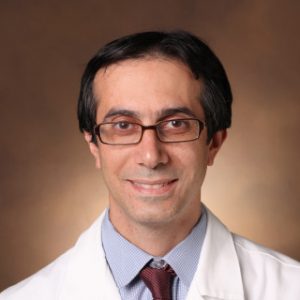Flight Tracker data can be helpful not only to administrators and leaders but to the scholars themselves. However, data privacy rules don’t want scholars seeing anyone else’s data besides their own. To grant them limited access to their own data, the Scholar Portal was created. It allows scholars to:
- input, correct their data, and wrangle their publications;
- see graphics that might be useful on applications for jobs and promotions;
- and explore networking opportunities with others at your institution.
Using the Scholar Portal requires that a scholar log into your REDCap server. After logging in, it points them to all projects that have their name. The software limits their access to their personal record and to no one else’s. They also have access to limited graphics about the entire group and a small set of networking tools.
The Scholar Portal has some limitations.
- First, like so much of Flight Tracker, name-matching drives the entire process. It tries to match someone’s name in REDCap with all Flight Tracker records. Therefore, duplicate names at your institution might match the wrong person.
- Second, if someone exists in more than one project – which is supported and encouraged – Flight Tracker software will make no effort to reconcile the data to each other. The scholar will be able to see only one project’s data at a time.
- Finally, scholars must have access to your REDCap server to access their data, either via your institution’s permissions process or via a guest account from your REDCap administrators. Granting scholars access to correct their own data was too insecure without using REDCap’s authentication.
This teaching module will describe how to:
- set up the Scholar Portal as the Flight Tracker administrator;
- “spoof” one of your scholars to see what the Scholar Portal would look like for them;
- share the Scholar Portal link with your scholars so that they can access their data;
- and help your scholars to maximize their use of the Scholar Portal.
Setting up the Scholar Portal
The Scholar Portal is turned on automatically since it runs on the same data that you use for your project. If someone is not in a Flight Tracker project, they will have no data to access. If a person lacking data tries to access the Scholar Portal via the link, they will receive a message telling them that they lack data, but they will also receive the ability to engage with the Scholar Portal’s networking tools.
Scholars will know that the Scholar Portal exists only if someone at your institution lets them know by providing them with a link. Otherwise, this feature will remain hidden to them. Flight Tracker administrators are in control of this tool!
Some scholars might wish to sign themselves up for Scholar Portal access. Self-signup is possible but only available if someone like you sets up a separate project for it on your server. During the first step of installation, you can select a signup project; then, at the end of installation, you will be given a link to a REDCap survey to distribute for self-signup. Whenever someone submits a survey, an administrator will be given an email to grant or deny the requestor access. If granted, the requestor will, in turn, be automatically emailed a link to access the Scholar Portal.
Spoofing the Scholar Portal
Most Flight Tracker administrators would like to preview what the Scholar Portal looks like. Because most administrators don’t have a Flight Tracker record themselves, that’s not always easy. To remedy, admins can “spoof” a scholar – that is, to see what a given scholar would see on the Scholar Portal.
Go to the Scholar Profiles page under the Scholars menu and select the scholar you wish to see. Under the scholar’s name, a link will appear: “Spoof This Scholar in the Scholar Portal for This Project Only.” Clicking the link will open the scholar’s view of the Scholar Portal. You will not be able to see any other projects, besides your own, that the scholar matches. Everything else will appear as it would appear as if the scholar logged in.
Sharing the Scholar Portal Link
By spoofing a scholar, you’ve bought in that the accessing Scholar Portal will be a good thing for your group. What’s next? Flight Tracker has two ways to share the link to access the Scholar Portal. Either option can be taken. Remember that after you share the link, your scholars will be able to access their own data in your project and in any other Flight Tracker projects on your server.
For the first option, go to the Flight Tracker Home page on the left-most end of the menu. Under the main header that reads, “Flight Tracker Central,” you’ll see some small text that reads, “Click to Share the Scholar Portal Link with Your Scholars.” Click this link, and the URL of the Scholar Portal will go onto your computer’s clipboard. Then you can paste it into an email or some other communication to disperse widely.
For the second option, go to the Scholars menu then the Configure an Email page. Under the header labeled “What?” you’ll see a button that reads “Insert Scholar Portal Link.” When you format an email out to a group, you can use this button to insert the custom link into your mass email. You must complete the other steps to send out the mass email.
Helping Your Scholars Maximize Their Use
Finally, another teaching module will describe how scholars can use their Flight Tracker profile on the Scholar Portal. You can consider viewing this video yourself and perhaps sending it out for your scholars to maximize their benefit of this tool.
Assistant Professor
- R01 Recipient
Assistant Professor
- K23
Research Assistant Professor
- R03
Assistant Professor
- R01 Recipient