
List-makers make great leaders because keeping track of tasks helps organize the work
Organizing thoughts formally in lists, and in light of other demands, keeps projects moving forward and avoids missing key details or competing demands. For team leaders, it can be even more crucial to track not only what needs to be done, but who’s doing it. This is true even if your “team” is you and a couple students.
Enter: Trello, a virtual task-manager app that lets you work collaboratively to get more done. Trello’s boards, lists, and cards enable you to organize and prioritize your projects and build in group members’ contributions.
Key functions available in Trello to manage to-do’s for you and your team:
1) Create multiple boards, unique to each project, with associated lists and deadlines.
2) Add due dates, labels and other features, like stickers, to quickly assess priorities or assign to different team members.
3) Add attachments to cards, such as files or images, creating a depot of key documents.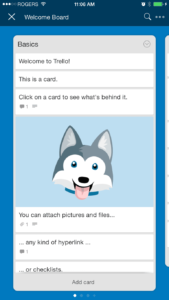
4) Add emails as attachments to cards either as reference or to prompt reply to at a later time.
5) Identify tasks with team members and track both personal and team accomplishments.
6) Track both short and long term goals, and regularly assess the steps (cards) to completion.
7) Comment directly on cards to ask questions within the group and to provide feedback or additional details.
8) Share boards easily by entering team member’s email addresses.
9) Power-ups allow syncing to popular apps like Calendar, Google Drive, Dropbox, Twitter, and more.
10) FREE! The basic plan provides unlimited boards, lists, cards, members, checklists, and attachments; one Power-Up per Board; and ability to attach files up to 10MB from your computer, or link any file from your Google Drive, Dropbox, Box, or OneDrive. Crave more power-ups, ability to attach larger files up to 250MB, and more customized options? You might splurge for the “Business Class” version for $9.99 per user per month to get those additional features.
BONUS: Change backgrounds and add stickers to make checking in on that to-do list even more visually rewarding.
Already using Trello or another task-management app? Share your Trello hacks, or preferred app in the comments!
Additional Resources:
See Trello’s Get Started Guide here and board inspiration here.
Looking for a pared down version of a list-making app? Wunderlist is a great one for the minimalist.
BONUS App: Toby, the smart tab organizer.
Also check out The Best To-Do List Apps of 2018 for more options.
